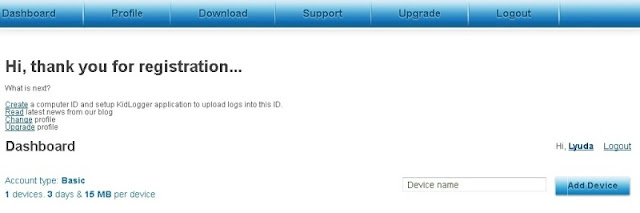Plenty of time my friend's say me, Bro how to see/view facebook profile
picture which has been private and we can't zoom it...So, today i am say
you how to face it...
Step-1:- Open the facebook profile picture which you want to see it in large size...
Step-2:-Than Right Click of Profile Picture And click on "Copy Image URL" than following step-3...
Step-3:-Than Paste this URL into New Tab of the Browser with the help of " CTRL+V "....
Step-4:-Now this is most important part of this topic Change the size of picture which you see in URL it like a:-s160 X 160 than it change it to s720 X 720 otherwise change the value whatever you like to see....
Stay Connected and be Safe...
....Thank you...This is my Birthday post...
Step-1:- Open the facebook profile picture which you want to see it in large size...
Step-2:-Than Right Click of Profile Picture And click on "Copy Image URL" than following step-3...
Step-3:-Than Paste this URL into New Tab of the Browser with the help of " CTRL+V "....
Step-4:-Now this is most important part of this topic Change the size of picture which you see in URL it like a:-s160 X 160 than it change it to s720 X 720 otherwise change the value whatever you like to see....
Stay Connected and be Safe...
....Thank you...This is my Birthday post...