....This is an useful way to hide your secrets from unknown person...I hope you like this......
Steps to hide your drive :
1.Go to Start–>Run or use Windows+R key and type: diskpart
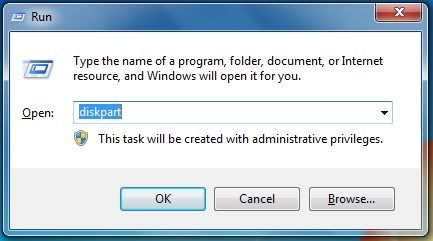
2.Type list volume and enter, Now Command Prompt Lists your partitions.
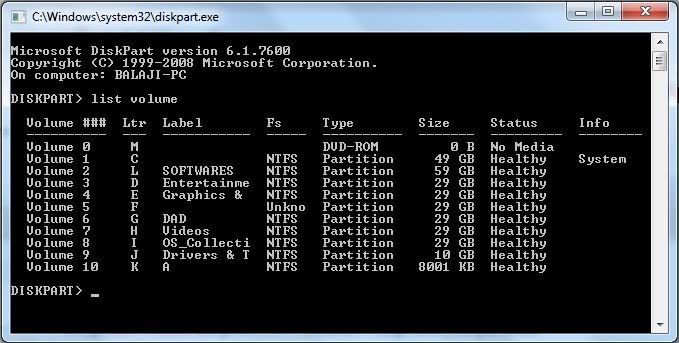
3.I'm showing off the being hidden of partition volume 6 named DAD and labeled G
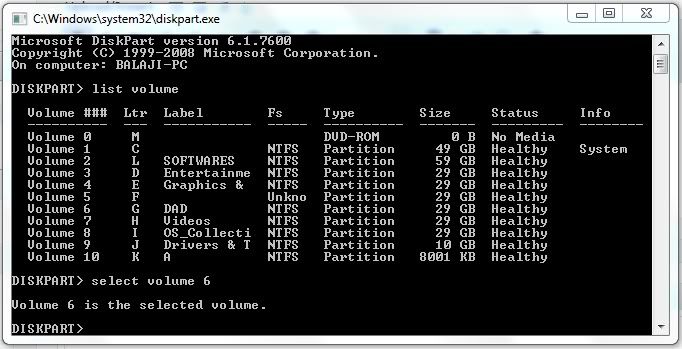
so i commanded select volume 6
4.Now Command as remove letter G & see that you've hidden the drive letter "X" successfully.
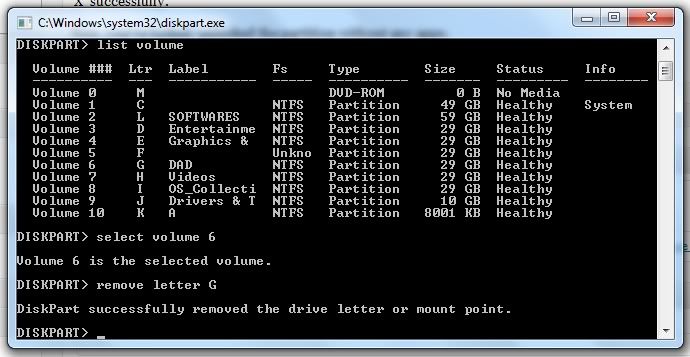
Steps to show your drive :
To show off the drive, follow up-to Step 3 & fourth step command will be assign letter G & see that you've assigned the drive letter "X" successfully.
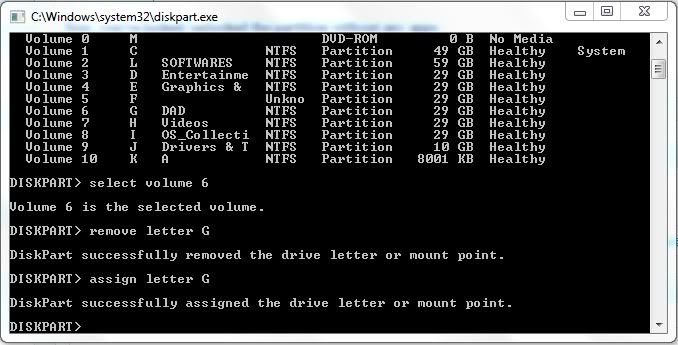
Steps to hide your drive :
1.Go to Start–>Run or use Windows+R key and type: diskpart
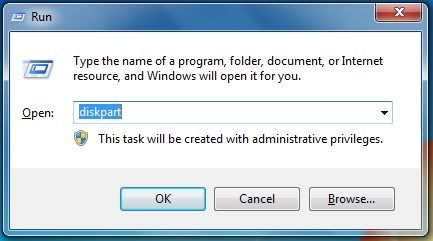
2.Type list volume and enter, Now Command Prompt Lists your partitions.
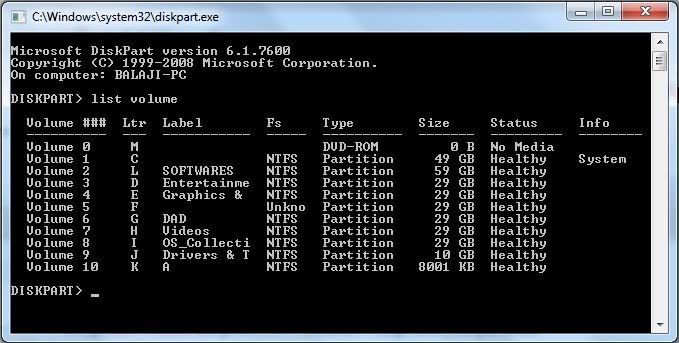
3.I'm showing off the being hidden of partition volume 6 named DAD and labeled G
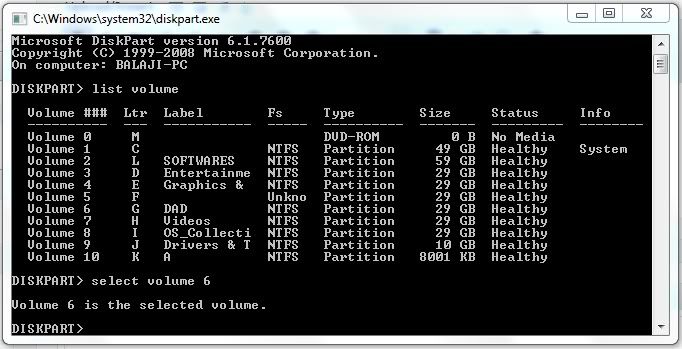
so i commanded select volume 6
4.Now Command as remove letter G & see that you've hidden the drive letter "X" successfully.
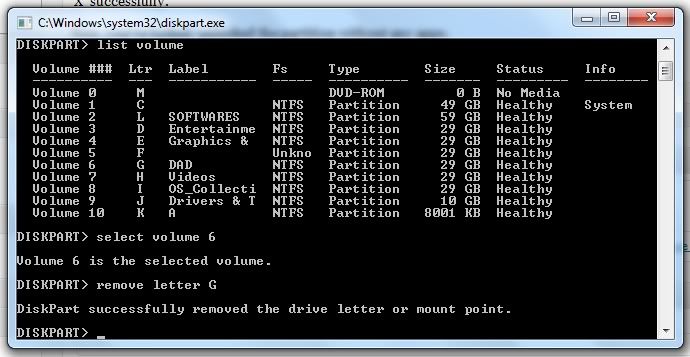
Steps to show your drive :
To show off the drive, follow up-to Step 3 & fourth step command will be assign letter G & see that you've assigned the drive letter "X" successfully.
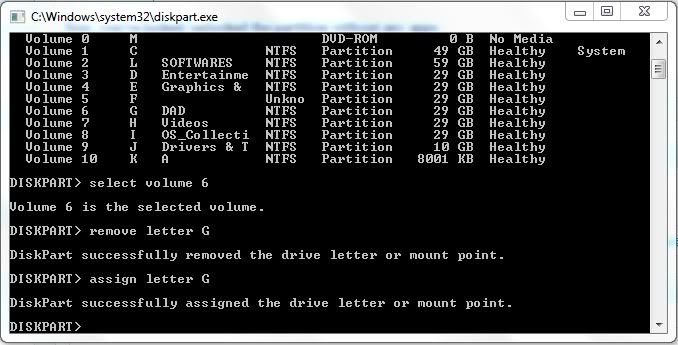
No comments:
Post a Comment